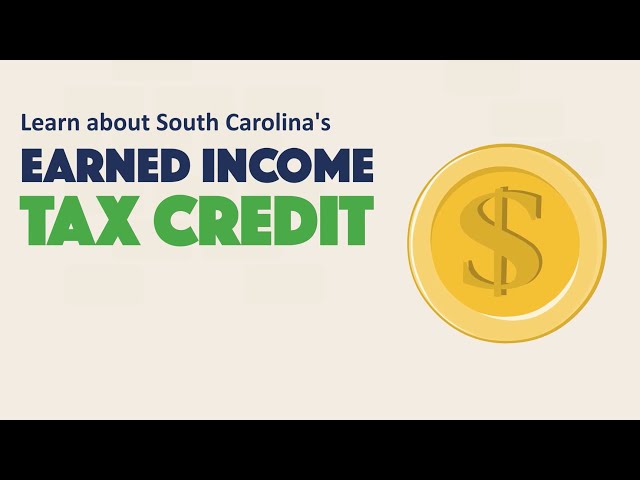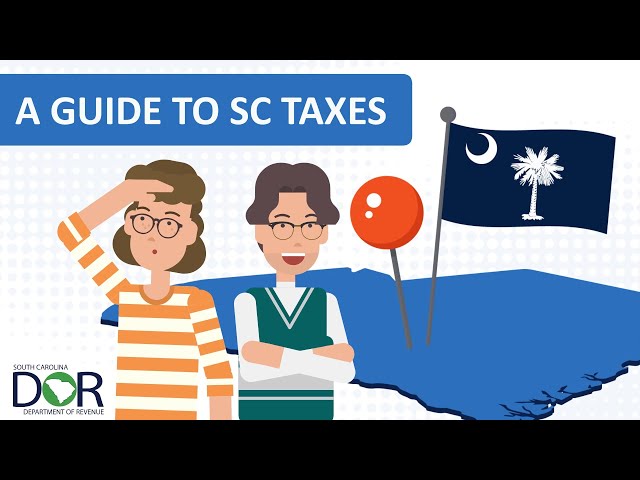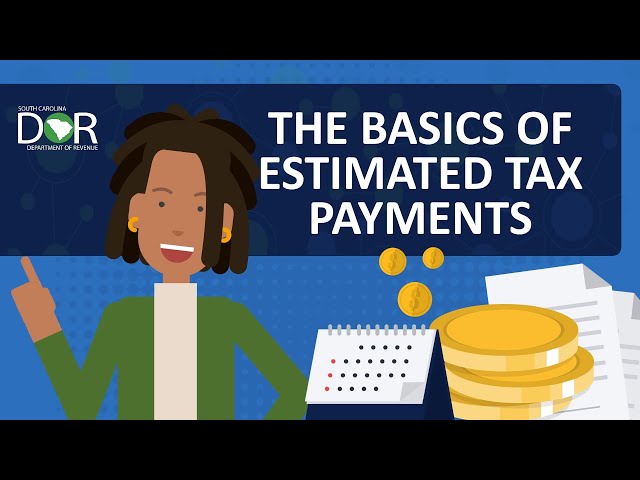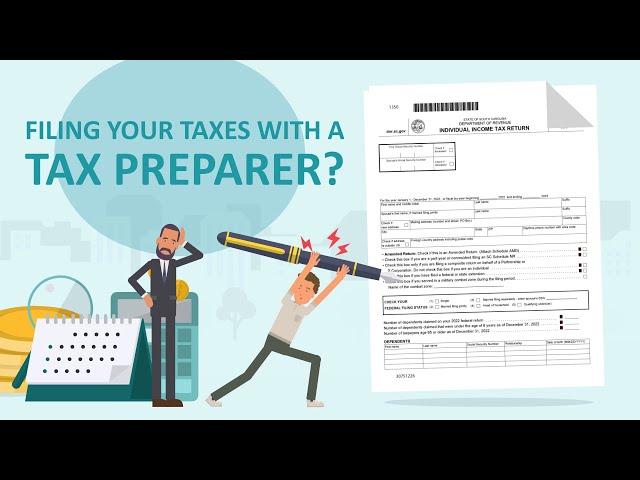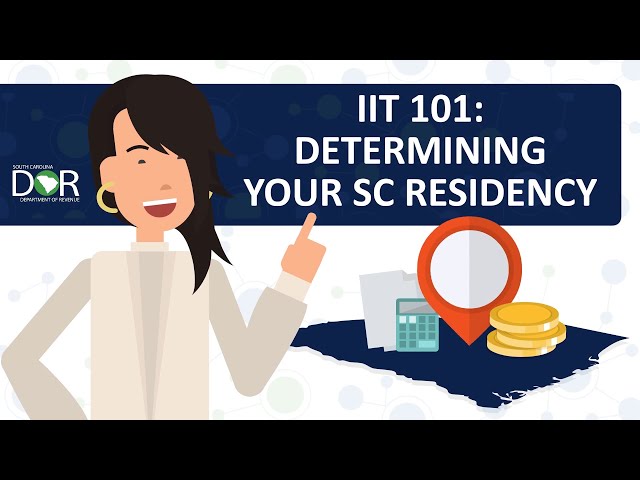Tax season doesn’t have to be stressful, especially if you have spent time preparing. Use these tips to get organized, get informed, and reduce your stress.
- Mark your calendar. Individual Income Tax returns are normally due April 15 each year.
- Choose a filing system. Will you file online or by paper? Use a tax preparer or file by yourself? Learn more about your filing options >
- Choose a refund delivery method. If you're expecting a refund, we recommend you select direct deposit. It’s the fastest, easiest, and most secure way to receive your refund.
- Verify your name and contact information. Notify the SCDOR if your name changed, or you have moved or changed your address since you last filed a South Carolina Individual Income Tax return. If you don't, you may experience a delay in processing and receiving your refund.