You must apply for refunds monthly, quarterly, or annually based on when you purchased fuel.
The exception to this rule is the Tare Allowance Refund, which must be applied for quarterly. You must have a MyDORWAY account to apply for Motor Fuel refunds.
Who may file
- Individuals who have purchased motor fuel that is exempt from the Motor Fuel User Fee and other applicable fees.
- Individuals who have sold motor fuel that is exempt from the Motor Fuel User Fee and other applicable fees.
- Fuel vendors who have eligible purchaser status.
Refund options
When submitting a Motor Fuel refund request on MyDORWAY, you will be provided the option to select Direct Deposit or Paper Check to receive your refund. Depending on your Motor Fuel Tax account type, we always recommend direct deposit for the fastest, easiest, and safest refund option.